ON More Demand For "How to make Computer or Xp Shutdown faster" I have make this Tutorial
So lets Start...
For make Your Computer Shutdown Faster You have To Make Some changes in The REGEDIT
Follow My Steps...
Go to Start Menu > Run > Regedit
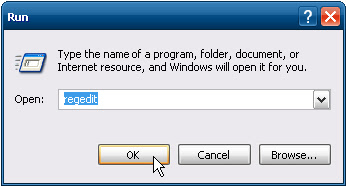
Then Goto
HKEY_CURRENT_USER Control panel Desktop
Scroll Down to HUNGAPPTIMEOUT
and Change The default 5000 to 1000 then click ok
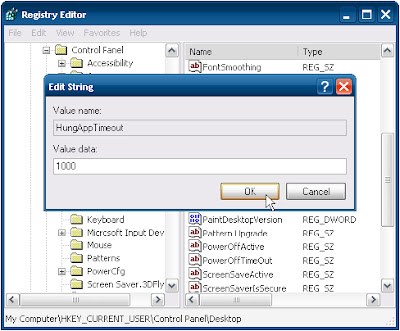
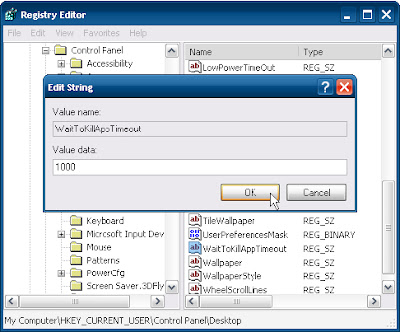
HKEY_LOCAL_MACHINE Systemcurrentcontrolset]control
then double click in waittokillservertimeout to 1000 then click ok
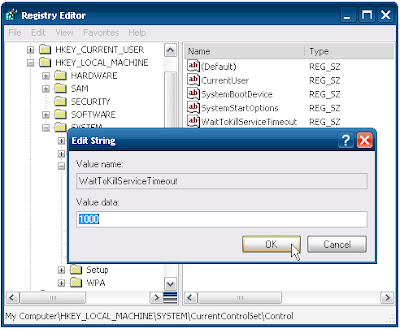
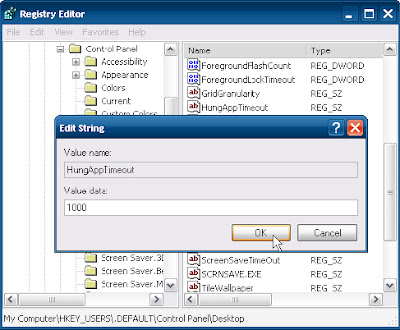
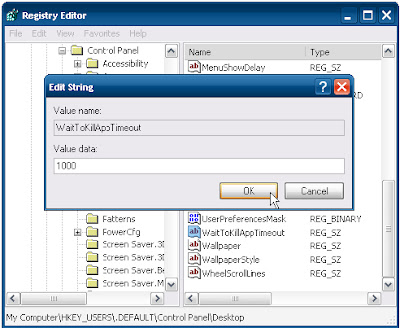
Now Close all The Things Then restart Your Computer or Shutdown Your Computer You can see that change..
For Any Help Click HERE

0 comments:
Post a Comment