The below pictures will explain more clearly.
Before:-
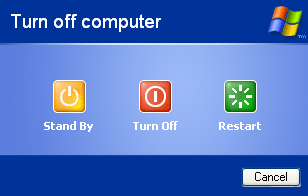
After:-
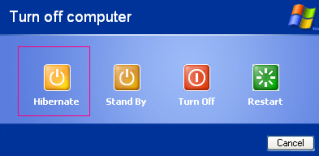
Steps:-
We have to make some changes to the registry.
As a word of caution, take a back-up of your registry.
Now, To add the button, download show_hibernate.zip and execute the registry file inside it.
To add the button, download hide_hibernate.zip and execute the registry file inside it.
Click to download the documents:
![Reblog this post [with Zemanta]](http://img.zemanta.com/reblog_e.png?x-id=5ee15d87-6de1-433b-a3c1-08a602e31871)


0 comments:
Post a Comment